-
Cheats & Guides
Super Monkey Ball: Banana Mania Cheats For Nintendo Switch
-
Hear vocals on the main menu
Normally the main menu will play an instrumental version of the title screen theme song, "Hello Banana". To hear the song with vocals on the main menu, press in both joysticks together and keep them held in as you input L, L, R, L, R, R. If done correctly, you'll hear the song change immediately.
Contributed by: MasterPeteDiddy
Super Monkey Ball: Banana Mania Cheats For Xbox One
-
Full Vocal Version of "Hello Banana!!" in the Main Menu
Enter this code on the main menu. You will not be able to switch back to the instrumental version of “Hello Banana!!” until you restart the game.
Effect Hold both Analog Sticks in, and while holding them, press: LB, LB, RB, LB, RB, RB. Changes the normal menu music to the full vocal version of “Hello Banana!!” Contributed by: Knicknack
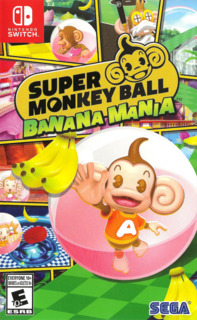

Log in to comment